Gliderman8
Great Pumpkin
Offline
OK.... I have removed the hard drive. It's a Seagate Barracuda 7200.10, 250GB.
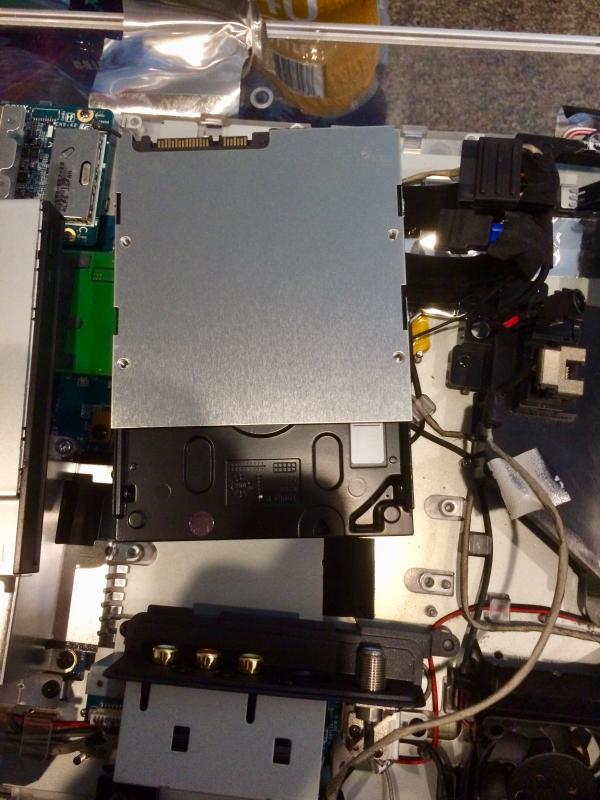
I hooked up with some cables and was able to see it on my Mac.
If I want to use it backup the files on my Mac what do I have to do to make it compatible?
I hooked up with some cables and was able to see it on my Mac.
If I want to use it backup the files on my Mac what do I have to do to make it compatible?

 Hey Guest!
Hey Guest!
 smilie in place of the real @
smilie in place of the real @
 Pretty Please - add it to our Events forum(s) and add to the calendar! >>
Pretty Please - add it to our Events forum(s) and add to the calendar! >> 




 A friendly reminder - be careful what links you click on here. If a link is posted by someone you don't know, or the URL looks fishy, DON'T CLICK. Spammers sometimes post links that lead to sites that can infect your computer, so be mindful what you click.
A friendly reminder - be careful what links you click on here. If a link is posted by someone you don't know, or the URL looks fishy, DON'T CLICK. Spammers sometimes post links that lead to sites that can infect your computer, so be mindful what you click.