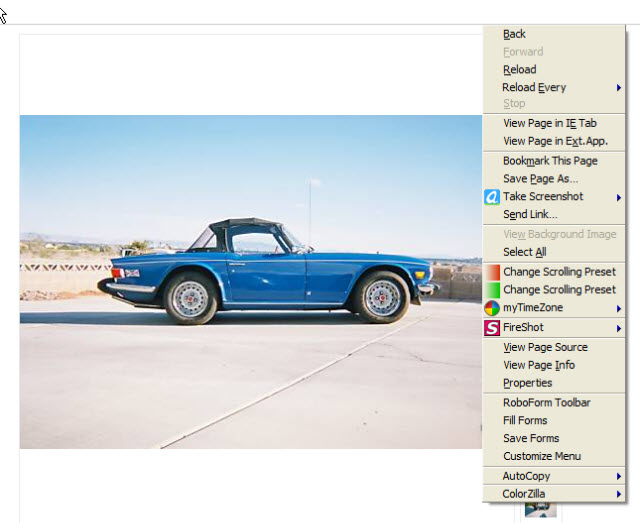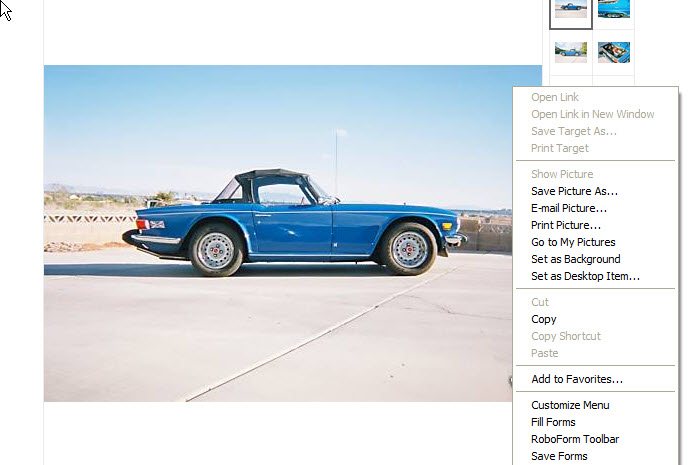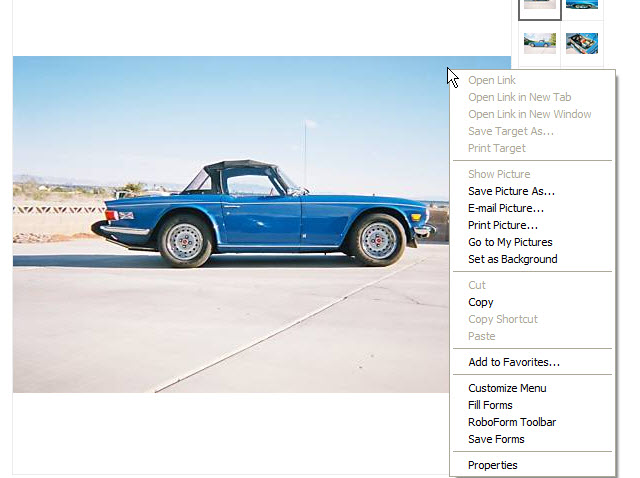angelfj1
Yoda
Offline
In the (recent) past I have downloaded photos in eBay adds by right clicking on them and "save image as", like the first photo below.
I tried to do this again this morning and I did not get the expected options and I can't access the photo. See second photo.
The copy function does not work!
Does anyone know if eBay done this on purpose? Is these a "work around"?
I tried to do this again this morning and I did not get the expected options and I can't access the photo. See second photo.
The copy function does not work!
Does anyone know if eBay done this on purpose? Is these a "work around"?

 Hi Guest!
Hi Guest!

 smilie in place of the real @
smilie in place of the real @
 Pretty Please - add it to our Events forum(s) and add to the calendar! >>
Pretty Please - add it to our Events forum(s) and add to the calendar! >>