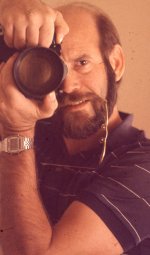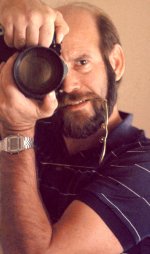Offline
Just got an Epson V600 yesterday, not connected yet. Relatively inexpensive and is supposed to work with my Linux boxes. Primarily for film scanning, 35mm and medium format are touted in ads but I'm expecting it will be easy enough to make a mask for 4x5 as well. Up to now we've been using an older, early Pacific 3600 film scanner, a PITA and limited to 35mm.
If it works as advertised, expect to be inundated with some OLD film images. If it gets painful, just let me know.
If it works as advertised, expect to be inundated with some OLD film images. If it gets painful, just let me know.


 Hi Guest!
Hi Guest!

 smilie in place of the real @
smilie in place of the real @
 Pretty Please - add it to our Events forum(s) and add to the calendar! >>
Pretty Please - add it to our Events forum(s) and add to the calendar! >>