TimK
Jedi Knight
Offline
My solution to posting photos was to upload my photos to Photobucket.com (a free account needs to be established). Once uploaded, select the photo you want to post then left mouse click on the "IMG CODE" box, the bottom of four choices in the "Share this image" box down and to the left of the photo you want to post and it copies the image information. Then go back to this forum and paste the image info using the right mouse click. Using this method avoids the need to resize your photos to meet BCF's size limit.
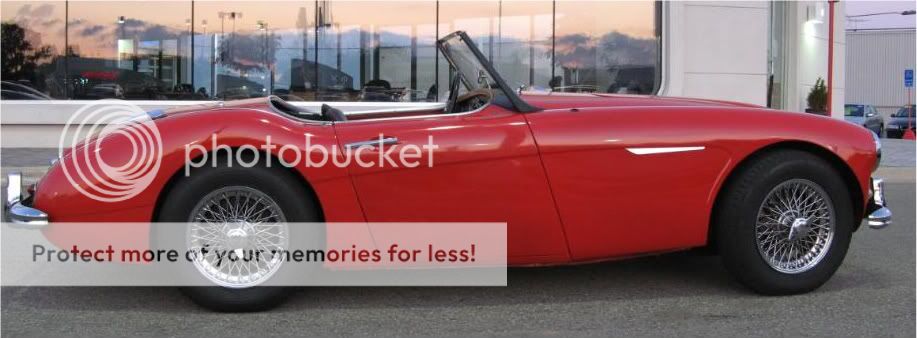
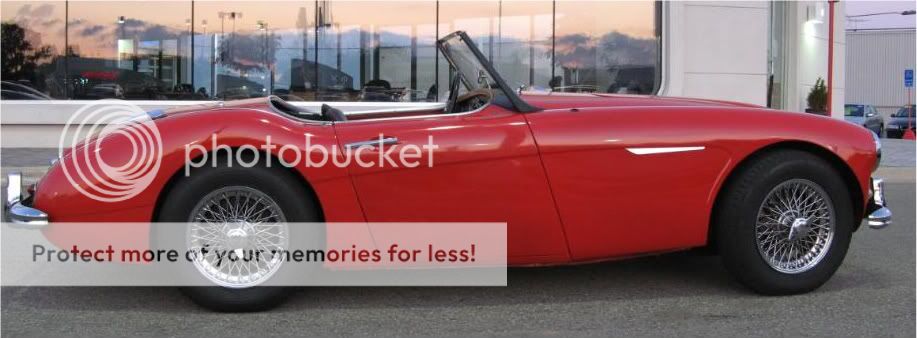

 Hi Guest!
Hi Guest!

 smilie in place of the real @
smilie in place of the real @
 Pretty Please - add it to our Events forum(s) and add to the calendar! >>
Pretty Please - add it to our Events forum(s) and add to the calendar! >> 