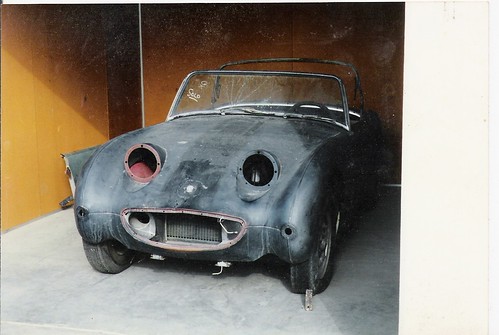-
 Hi Guest!
Hi Guest!
You can help ensure that British Car Forum (BCF) continues to provide a great place to engage in the British car hobby! If you find BCF a beneficial community, please consider supporting our efforts with a subscription.
There are some perks with a member upgrade!**Upgrade Now**
(PS: Subscribers don't see this gawd-aweful banner

Tips
- We have a special forum called "Member Articles" where you can submit actual articles for consideration for publication. Learn More
- Don't have an Avatar? If not, your avatar will default to the 1st character in your username. Go into "Account Details" to change your Avatar.
- Some basic forum navigation info: click
Hey - did you know if you click on the title of a thread it will take you to the first unread post since you last visited that thread?
- Hey Guest - Is your British Car Club in our Clubs database? If not, send me a PM - Basil

- Looking for a local club? Click the "Clubs" tab above and browse hundreds of clubs world-wide.
- Add Android or iPhone APP: click
- Did you know - any picture or video you add in your posts in any marque-specific forum will also get added to the Media Gallery automatically.
- A few more tips about posting and replying: click
- Hey there Guest - be sure to keep your profile page up to date with interesting info about yourself: learn more
- More tips and tricks on Posting and Replying: click
 STOP!! Never post your email address in open forums. Bots can "harvest" your email! If you must share your email use a Private Message or use the
STOP!! Never post your email address in open forums. Bots can "harvest" your email! If you must share your email use a Private Message or use the  smilie in place of the real @
smilie in place of the real @
- Want to mention another member in a post & get their attention? WATCH THIS

- So, you created a "Group" here at BCF and would like to invite other members to join? Watch this!
- Hey Guest - A post a day keeps Basil from visiting you in the small hours and putting a bat up your nightdress!
- Hey Guest - do you know of an upcoming British car event?
 Pretty Please - add it to our Events forum(s) and add to the calendar! >> Here's How <<
Pretty Please - add it to our Events forum(s) and add to the calendar! >> Here's How << 
- Hey Guest - you be stylin'
Change the look and feel of the forum to fit your taste. Check it out
- If you run across an inappropriate post, for example a post that breaks our rules or looks like it might be spam, you can report the post to the moderators: Learn More
- If you would like to try some different "looks" or styles for the site, scroll to the very bottom, on the left and click the Style Selector.
You are using an out of date browser. It may not display this or other websites correctly.
You should upgrade or use an alternative browser.
You should upgrade or use an alternative browser.
Image test
- Thread starter Bugeye58
- Start date
Offline
You can also upload pics as attachments and if the file size is less than 50k it will be displayed in the post, otherwise it shows up as an attachment link in the post (not in the header like the old forum). Also, unlike the old forum, you can upload multiple attachments in a post as long as the total file size does not exceed 250k.
Basil
Basil
tony barnhill
Great Pumpkin - R.I.P
Offline
Pkay, so how do I put a photo here without it having its own url or being hosted somewhere else on the internet?
tony barnhill
Great Pumpkin - R.I.P
Offline
tony barnhill
Great Pumpkin - R.I.P
Offline
Oh, it did! Hey, that's great! Only, it didn't show up when I previewed my post so I figured it wasn't there.
But, how do you get the photo to actualy appear on the BBS without hosting it on the internet somewhere?
But, how do you get the photo to actualy appear on the BBS without hosting it on the internet somewhere?
tony barnhill
Great Pumpkin - R.I.P
Offline
Okay, makes sense - now, why didn't the link show up when I previewed my post?
Offline
jlaird said:Testing as well.
Showing off more like /bcforum/images/%%GRAEMLIN_URL%%/grin.gif
Happy New Year to you all - thanks for your inspiration!!!