BustedKnuckles
Jedi Knight
Offline
I'm noticing that most of the images posted in threads using the BCF image manipulator are in thumbnail format and must be clicked on to achieve full size, and that blocks the text of the posting. I discovered the image control panel quite by accident and wondered how many members are aware that exists. With it you have choices of the size of the image you post, its placement on the page and other tasks. This is what it looks like when it's opened. The image shown was expanded to "full size" from default "thumbnail".
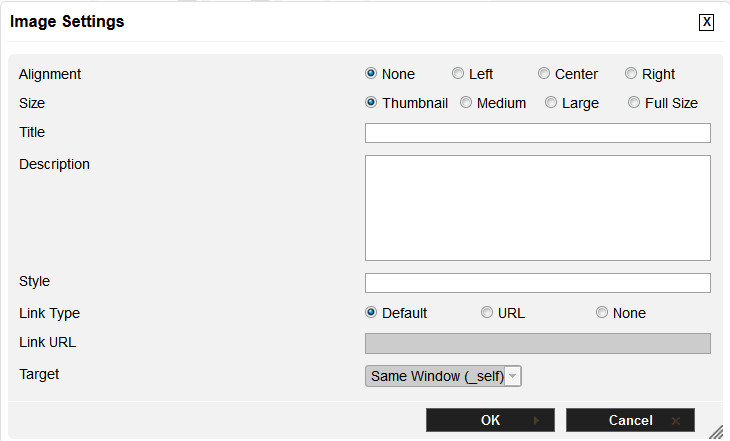
To reach it, insert the image into your thread in the normal manner and then open the CP by double-clicking the thumbnail that appears in the composition window. The CP shown above will appear and allow you to manipulate the image size by selecting other than the default "thumbnail" and its placement on the right, center or left of the posting. I have been satisfied leaving the other settings alone.
To reach it, insert the image into your thread in the normal manner and then open the CP by double-clicking the thumbnail that appears in the composition window. The CP shown above will appear and allow you to manipulate the image size by selecting other than the default "thumbnail" and its placement on the right, center or left of the posting. I have been satisfied leaving the other settings alone.

 Hey there Guest!
Hey there Guest!
 smilie in place of the real @
smilie in place of the real @
 Pretty Please - add it to our Events forum(s) and add to the calendar! >>
Pretty Please - add it to our Events forum(s) and add to the calendar! >> 



 (seriously, glad it worked)
(seriously, glad it worked)

 A friendly reminder - be careful what links you click on here. If a link is posted by someone you don't know, or the URL looks fishy, DON'T CLICK. Spammers sometimes post links that lead to sites that can infect your computer, so be mindful what you click.
A friendly reminder - be careful what links you click on here. If a link is posted by someone you don't know, or the URL looks fishy, DON'T CLICK. Spammers sometimes post links that lead to sites that can infect your computer, so be mindful what you click.