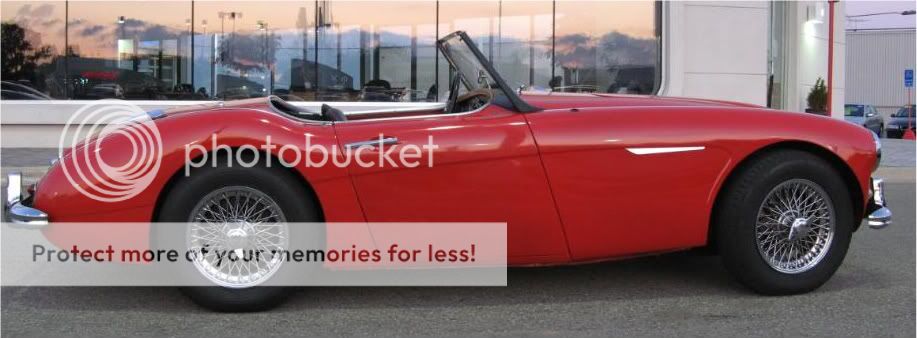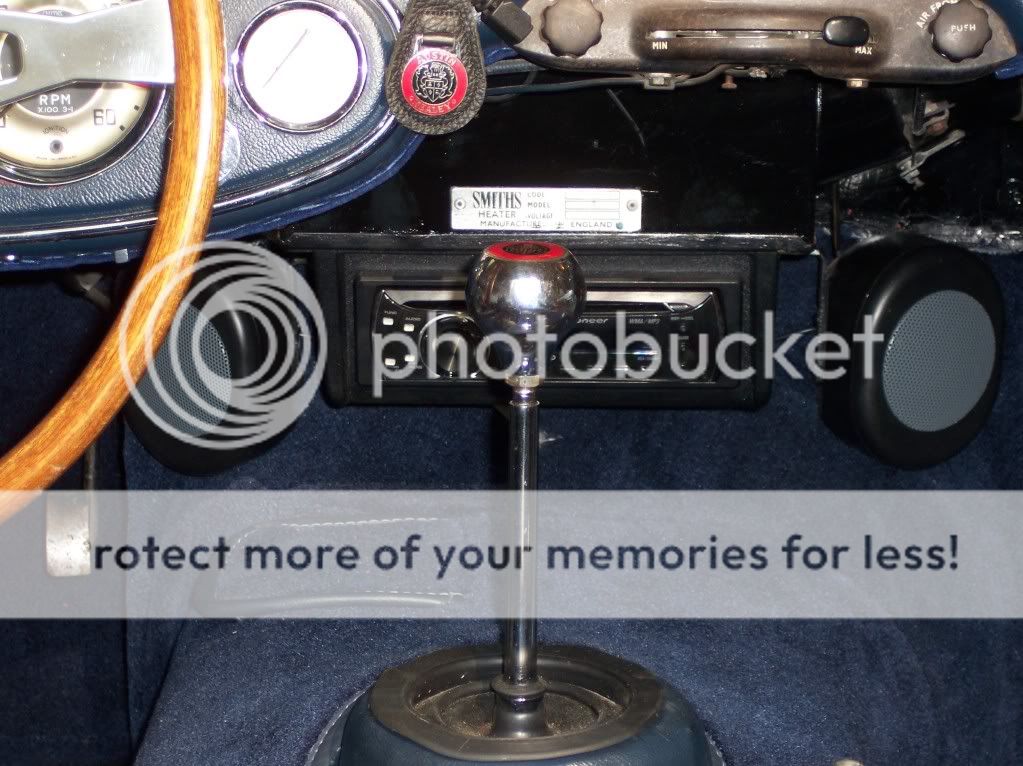Just FYI my solution to replace the original dealer installed motorola am radio & single speaker mounted to the bottom of the parcel tray in a large plastic housing.
Ordered from Autotoys.com :
Universal under dash radio mounting kit (delux) #1022 -$23
Pioneer DEH 1100MP AM/FM/CD #11477 - $85
From DWG Speakers at motorcyclespeakers.net
Pair of DWG-1021 speakers- about $50
The mount is a perfect fit to the bottom of the Smith's heater pan and the included speaker brackets fit on the sides of the DIN housing placing the small speakers just above the trans housing against the flat firewall area. Sounds great!
If anyone wants photos I will send them since I havn't tried to figure out how to attach them to the blog.
Ordered from Autotoys.com :
Universal under dash radio mounting kit (delux) #1022 -$23
Pioneer DEH 1100MP AM/FM/CD #11477 - $85
From DWG Speakers at motorcyclespeakers.net
Pair of DWG-1021 speakers- about $50
The mount is a perfect fit to the bottom of the Smith's heater pan and the included speaker brackets fit on the sides of the DIN housing placing the small speakers just above the trans housing against the flat firewall area. Sounds great!
If anyone wants photos I will send them since I havn't tried to figure out how to attach them to the blog.

 Hi Guest!
Hi Guest!

 smilie in place of the real @
smilie in place of the real @
 Pretty Please - add it to our Events forum(s) and add to the calendar! >>
Pretty Please - add it to our Events forum(s) and add to the calendar! >>